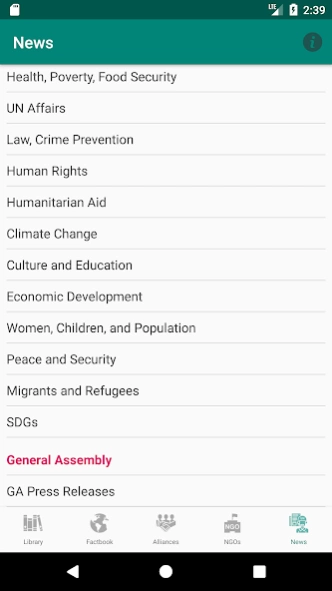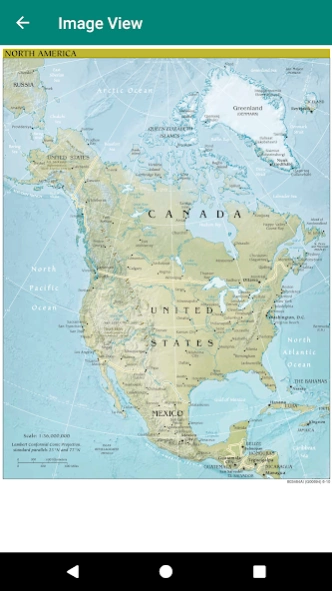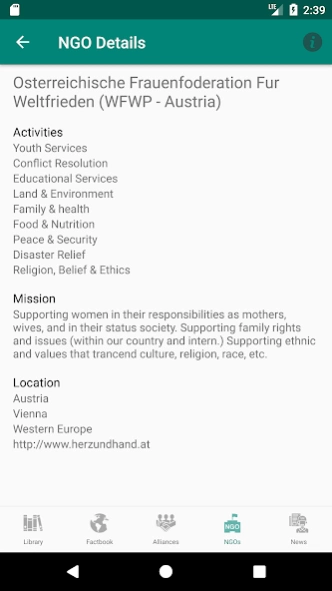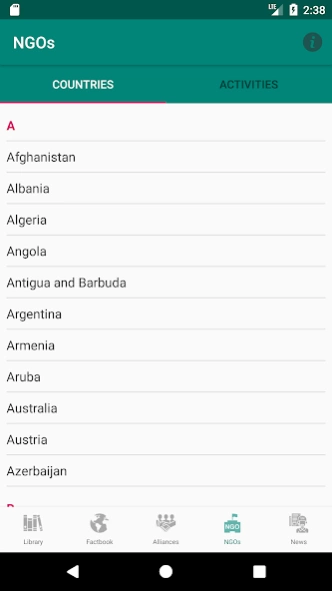Model UN
Free Version
Publisher Description
Model UN - The single best source of easy-to-access MUN information for delegates!
Quickly access MUN tools and vital information!
Features include:
MUN LIBRARY:
The entire World Factbook, MUN Rules of Procedure, UN documents, world and regional maps, common abbreviations, and selected treaties.
ALLIANCES:
Search several dozen caucus blocs: groupings of like-minded, regional, economic, and sociopolitical alliances. Not only can you browse alliances and their members/observers, you can also select your specific delegation to view its alliances!
NGO LIST:
Browse a massive database of NGOs alongside detailed information such as their website, area(s) of work, regions, and mission description!
POLITICAL MAPS:
Multiple political and MUN-specific maps covering every region of the world.
UN NEWS WIRE:
Access up-to-the-minute news updates directly from the UN NewsWire service!
AND MANY MORE FEATURES....
About Model UN
Model UN is a free app for Android published in the Teaching & Training Tools list of apps, part of Education.
The company that develops Model UN is Bellwether Systems. The latest version released by its developer is 1.0. This app was rated by 1 users of our site and has an average rating of 4.0.
To install Model UN on your Android device, just click the green Continue To App button above to start the installation process. The app is listed on our website since 2019-03-30 and was downloaded 10 times. We have already checked if the download link is safe, however for your own protection we recommend that you scan the downloaded app with your antivirus. Your antivirus may detect the Model UN as malware as malware if the download link to com.modelun is broken.
How to install Model UN on your Android device:
- Click on the Continue To App button on our website. This will redirect you to Google Play.
- Once the Model UN is shown in the Google Play listing of your Android device, you can start its download and installation. Tap on the Install button located below the search bar and to the right of the app icon.
- A pop-up window with the permissions required by Model UN will be shown. Click on Accept to continue the process.
- Model UN will be downloaded onto your device, displaying a progress. Once the download completes, the installation will start and you'll get a notification after the installation is finished.